WordPress Hosting

Search results for
Domain Names
WordPress Hosting Packages
STARTER
LITE
- 1 Website
- Supports 25,000 visits/mo.
- 2 Cores
- 2 GB RAM
- 5 GB Storage
- Automatic WordPress updates
- WP Database Optimized
- Unlimited Email Accounts
- Jetpack plugin pre-installed
PERFORMANCE
LITE
- 2 Websites
- Supports 200,000 visits/mo.
- 4 Cores
- 4 GB RAM
- 20 GB Storage
- Automatic WordPress updates
- WP Database Optimized
- Unlimited Email Accounts
- Jetpack plugin pre-installed
BUSINESS
LITE
- 3 Websites
- Supports 300,000 visits/mo.
- 6 Cores
- 6 GB RAM
- 40 GB Storage
- Automatic WordPress updates
- WP Database Optimized
- Unlimited Email Accounts
- Jetpack plugin pre-installed
PROFESSIONAL
LITE
- 5 Websites
- Supports 500,000 visits/mo.
- 6 Cores
- 6 GB RAM
- 40 GB Storage
- Automatic WordPress updates
- WP Database Optimized
- Unlimited Email Accounts
- Jetpack plugin pre-installed
Available Add Ons: Dedicated IP | RAM | Core CPU
Why choose WordPress Hosting Plans

Pre-installed WordPress
Launch your WordPress website in a jiffy
Managed Services
Enjoy expert WordPress support, for you needs
Automatic Updates
Get the latest WordPress version, always
Intuitive Dashboard
A feature-rich, easy-to-use control panel
Easy Scalability
Upgrade your WordPress Hosting RAM & CPU on demand

Malware Scans
The ultimate website security with SiteLock
Caching & CDN

Auto Cloud Backups
Fast & reliable backups with CodeGuard
Data Mirroring
Never worry about data loss
DDoS Protection
Unmetered DDoS mitigation to maintain performance and availability

Select
using our live search

Book
just add to cart

Add Details
just for info

Pay Online
Very easy to pay
WordPress Hosting Technical Specifications
Core Software
- Latest version of WordPress
- Jetpack plugin pre-installed
Databases
- WP Database Optimized
- MySql Server
- Database backup with Codeguard
- 1-click restore with Codeguard
Optimizations & Add-ons
- Automated WP Core updates
- Upgradable CPU
- Upgradable RAM
- Integrated CDN
Security
- Malware Scan & Removal
- Codeguard Backup
- DDoS Protection
WordPress Hosting Technical Specifications

Simplified WordPress Hosting Plans
Get your website up and running in no time with pre-installed WordPress on all of our WordPress Hosting plans. Use our feature-rich, intuitive control panel.
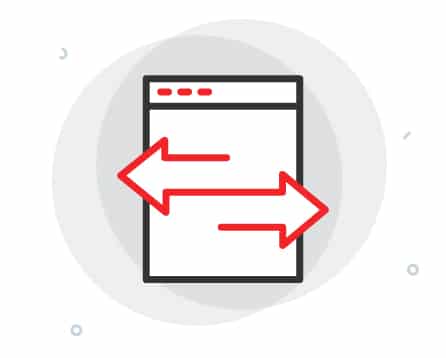
Adapt to Traffic Spikes
Traffic surges on your website will no longer be an issue for your WordPress website on our platform. Our WordPress Hosting product is build on the Cloud, so you can easily scale it up as you go. Upgrade your CPU / RAM to meet your resource demands with just a single click.

Automated Backups and Security
WordPress Hosting plans with the Security Suite come with SiteLock’s Malware scan and removal and CodeGuard’s daily, automatic cloud backup service to protect your website from every kind of threat.

WordPress Hosting with Managed Services
Every WordPress Hosting plan with the Security Suite includes managed services that allow you to focus on your core business while we take care of the technical details.
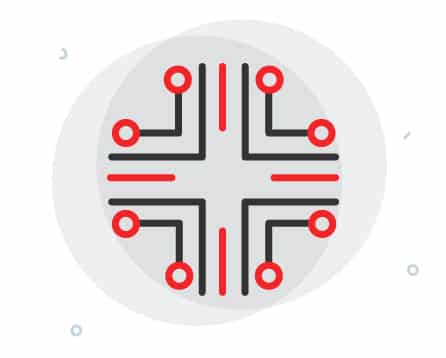
WordPress Hosting with solid infrastructure
We have built our WordPress Hosting product on our battle-tested Cloud Hosting architecture which gives each WordPress Hosting package an incredible foundation. All data is mirrored, with 2 copies stored across a virtualization layer. In the unlikely event of a hardware failure, you can expect a seamless transition with minimal impact.

Automatic WordPress Updates
Your WordPress websites will be automatically updated with the latest version of WP Core, ensuring security and peace of mind.
WordPress Hosting FAQs
What is WordPress Hosting?
WordPress is an open-source Content Management System (CMS) / blogging platform that allows the creation of a website in PHP without the need to code. WordPress Hosting is a web hosting product that is optimized for WordPress, usually comes with WordPress pre-installed and also has a custom panel to manage the order. Our WordPress Hosting plans are hosted on the Cloud and are designed to deliver speed, optimized security, backups, scalability and automatic updates.
What is the difference between WordPress Hosting and other hosting plans?
WordPress Hosting provides your WordPress blogs / websites with a highly optimized environment to deliver maximum performance and security. Regular web hosting is a great all-rounder and can certainly host WordPress websites as well, but our dedicated WordPress Hosting is purpose-built on our hugely successful Cloud Hosting (on which our architects have fine-tuned the databases, densities and CDN) to deliver the best for your WordPress websites.
What are the benefits of WordPress Hosting?
If you own a website which receives medium-to-high traffic and has been seeing performance issues, you should consider our WordPress hosting on the Cloud, which will provide you with a rock-solid foundation to support high traffic. You should see an improvement in your website performance (including page load times) as soon as you shift to WordPress Hosting. In addition to this, we update your WordPress core automatically to give you a secure and hassle-free hosting experience.
Will WordPress be updated automatically?
Yes, our WordPress Hosting will automatically install all core WordPress updates for your WordPress blogs and websites.
Why do I need Codeguard with WordPress Hosting?
CodeGuard is an automatic website and database backup solution that monitors your websites and databases at regular intervals. Any change detected is notified directly to you. With Codeguard, you can restore your website and databases to a previous/older version. Check out all of our Codeguard Plans.
Why do I need Sitelock with my WordPress Hosting Plan?
SiteLock checks every aspect of your website presence on a daily basis to identify gaps and threats in the security of your website. From files on your web server to emails to search engine blacklists and spam filters, SiteLock identifies and fixes everything automatically. SiteLock works in the background to protect your website.
Is an upgrade possible on any of the WordPress Hosting Plans?
You can upgrade the number of CPU cores and RAM in your hosting plan from your WordPress Hosting panel, with a maximum limit of 8 Cores and 8 GB RAM on your order. Your WordPress Hosting plan, however, will not change. If you would like to move to a higher plan, free WordPress migration tools are available for you to shift.
Will I be able to add more websites to my existing plan in the future?
To add more websites, you will be required to migrate to a new WordPress Hosting plan.
Do WordPress Hosting Plans have a money-back guarantee?
Unfortunately, our WordPress Hosting plans do not have a money-back period. For a money-back guarantee, you can use the one-click WordPress installation option available with our Cloud Hosting product.
Can I access cPanel with my WordPress Hosting plan?
cPanel access is not provided with any of the WordPress Hosting Plans.
Are SSL certificates included with the WordPress plans?
Yes. When you purchase a WordPress Hosting order, Free SSL powered by Let’s Encrypt, is automatically generated and installed for all domains associated with the package.
Do the WordPress Hosting plans include Email Hosting as well?
Yes, you get Email Hosting on all our WordPress Hosting plans through the WordPress Hosting admin panel- Webmail.





